As an oracle DBA you might have to deal with REST API, especially when working with the cloud. The purpose of this post is to demystify the REST API usage from a DBA point of view. Let’s take an example and write a Python wrapper to automate the Instance creation in the Oracle Database Cloud Service.
The instance creation can be done manually using the Web Interface that way:
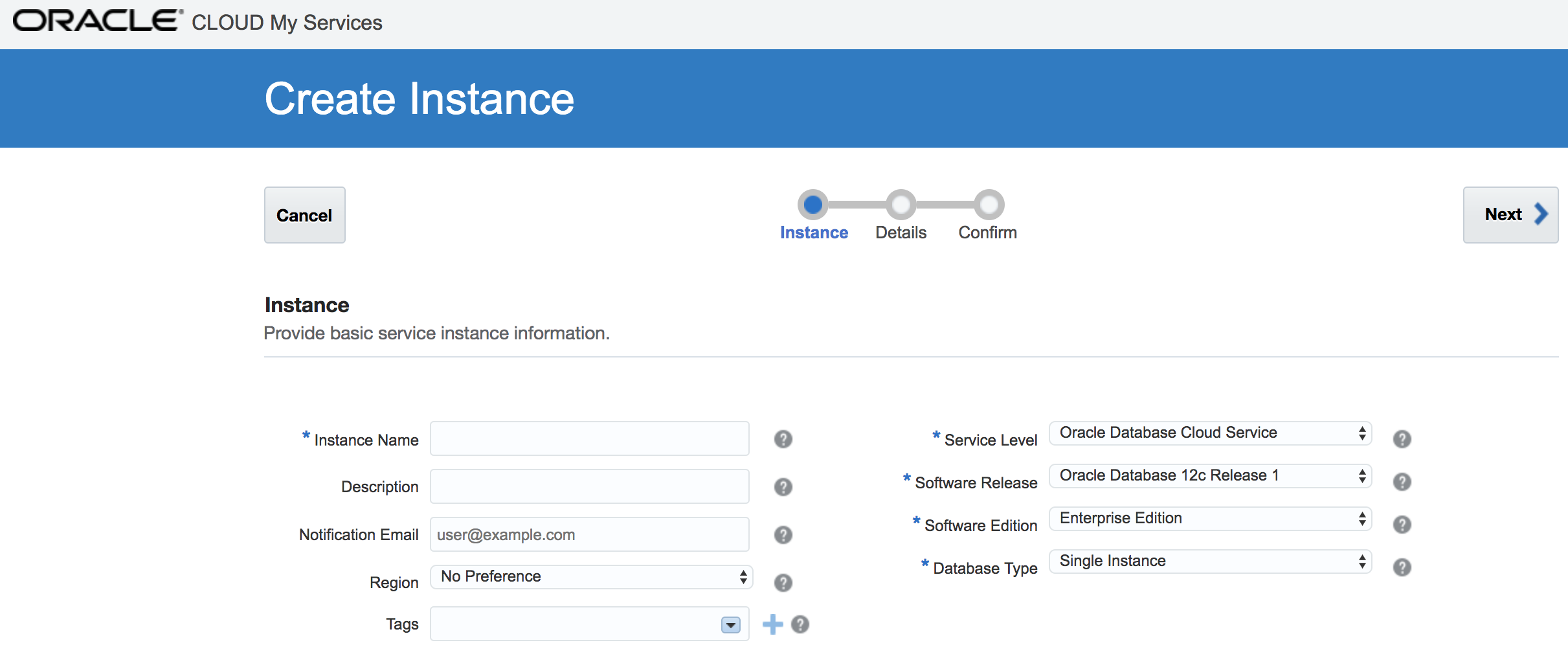
It could also been done using the APIs. The APIs are described in this link. The one related to the Instance creation is the following:
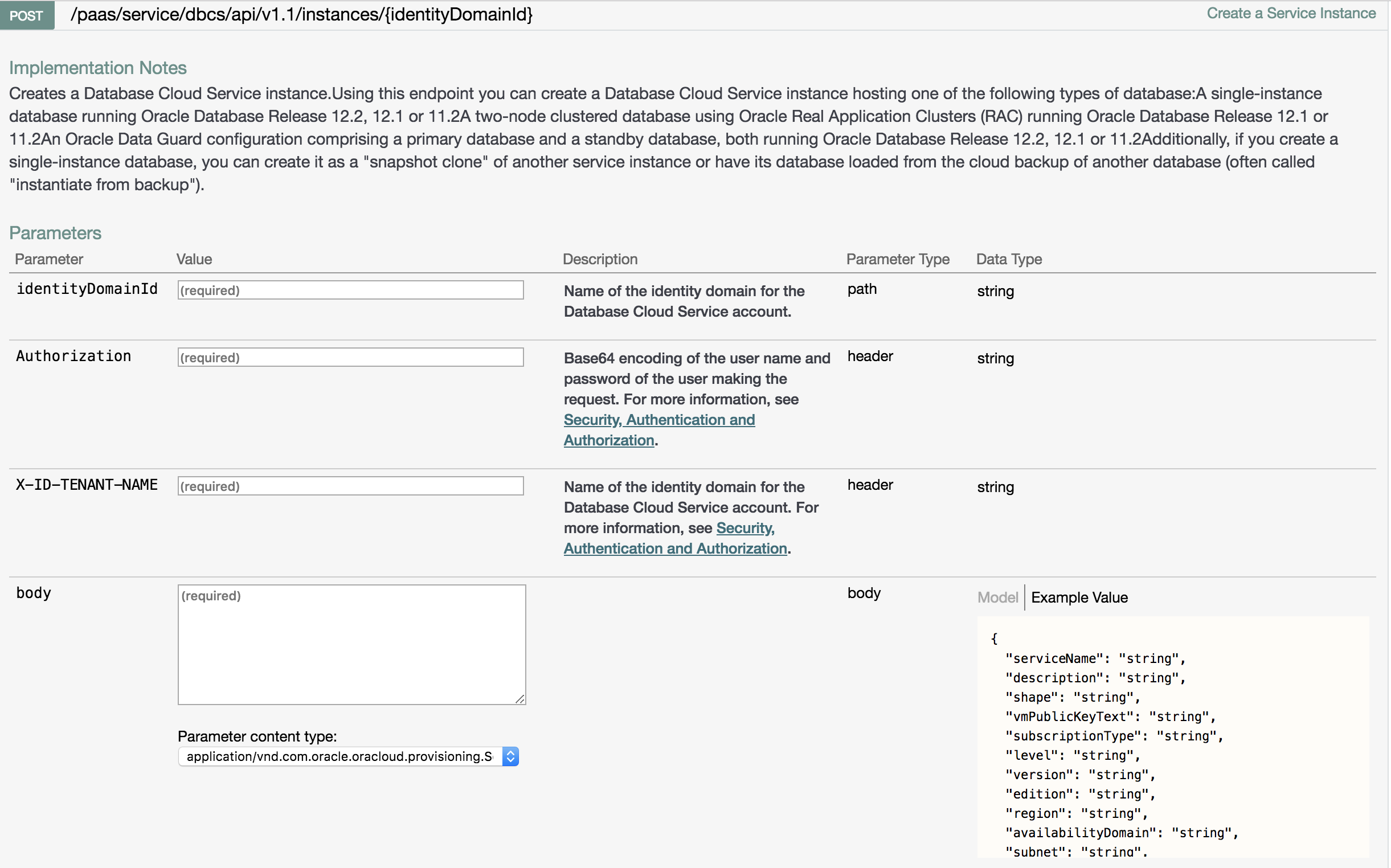
So, identityDomainId is a path parameter, the Authorization and X-ID-TENANT-NAME are header parameters and the body describes the parameters in JSON format.
To interact with the APIs through HTTP, let’s use the Python Requests module.
To work with JSON let’s use the JSON one.
First, we need to create an http session. Let’s import the requests module:
import requests
and then create the http session:
client = requests.Session()
Once done, we can add the authorization:
client.auth = (USERNAME, PASSWORD)
and update the header with the content-type and the X-ID-TENANT-NAME:
client.headers.update(
{'content-type': 'application/json'
'X-ID-TENANT-NAME':'{0}'.format(IDENTITY_DOMAIN_ID)})
Now, let’s create the body. In this example the JSON data has been extracted from a file (prov_database.json) that contains:
$ cat prov_database.json
{
"description": "BDTDESC",
"edition": "EE",
"level": "PAAS",
"serviceName": "WILLBEOVERWRITTEN",
"shape": "oc3",
"subscriptionType": "MONTHLY",
"version": "12.1.0.2",
"vmPublicKeyText": "ssh-rsa <YOURKEY>",
"parameters": [
{
"type": "db",
"usableStorage": "15",
"adminPassword": "<YOURPWD>",
"sid": "BDTSID",
"pdbName": "MYPDB",
"failoverDatabase": "no",
"backupDestination": "NONE"
}
]
}
It has been extracted in the Python wrapper that way:
data = json.load(open('{0}/prov_database.json'.format(dir_path), 'r'))
Now that we have defined the authorization, the header and the body, all we have to do is to post to http.
The url structure is described here: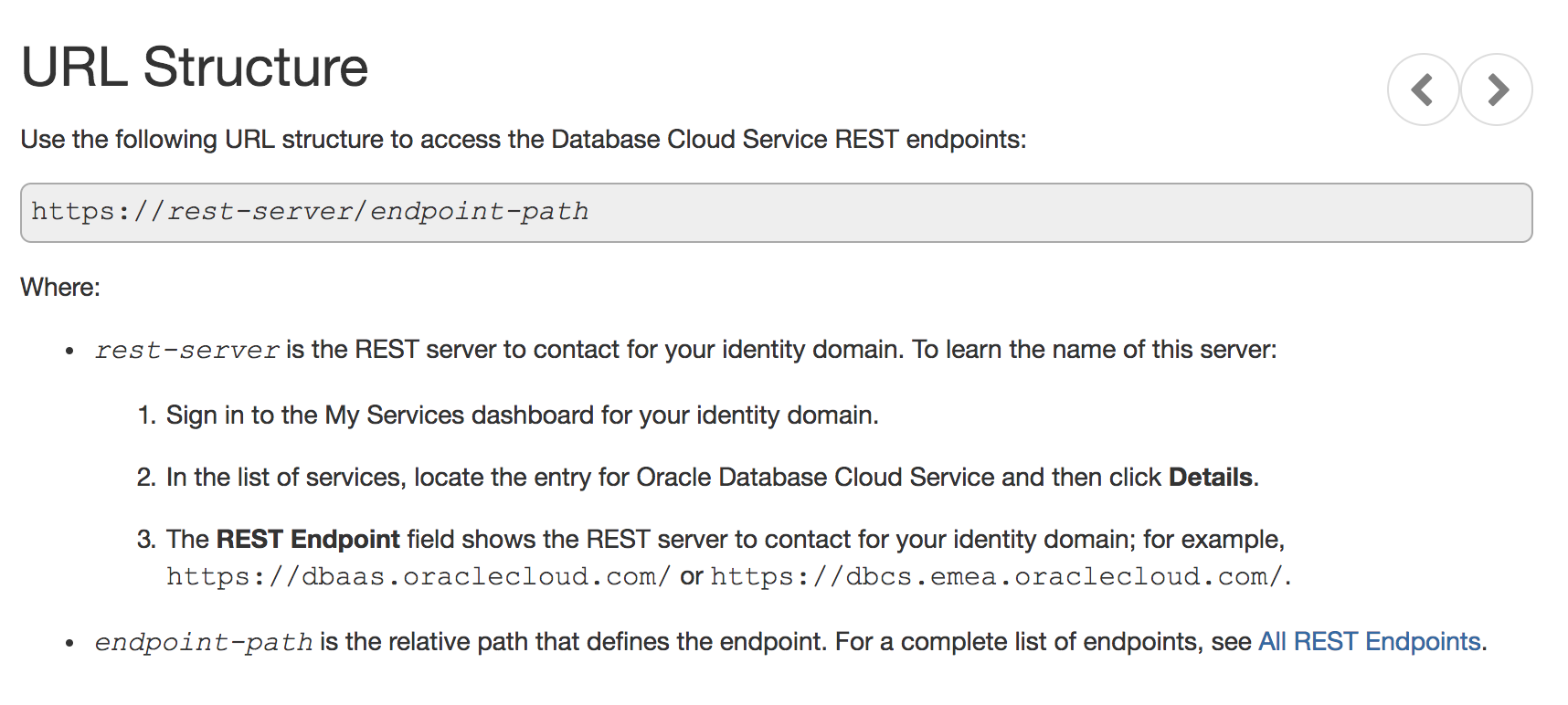
So that the post is launched that way with Python:
response = client.post("https://dbcs.emea.oraclecloud.com/paas/service/dbcs/api/v1.1/instances/{0}".format(IDENTITY_DOMAIN_ID), json=data)
As you can see the IDENTITY_DOMAIN_ID is also a path parameter and the data is part of the request. That’s it!
Remarks:
- The username, password and identityDomainId have also been extracted from a file (.oracleapi_config.yml). The file contains:
$ cat .oracleapi_config.yml
identityDomainId: <YOURS>
username: <YOURS>
password: <YOURS>
logfile: oracleapi.log
and has been extracted that way:
f = open('{0}/.oracleapi_config.yml'.format(dir_path), 'r')
config = safe_load(f)
IDENTITY_DOMAIN_ID = config['identityDomainId']
USERNAME = config['username']
PASSWORD = config['password']
- More fun:
You may have noticed that the http post’s response provides a link to an URL you can use to check the progress of the creation
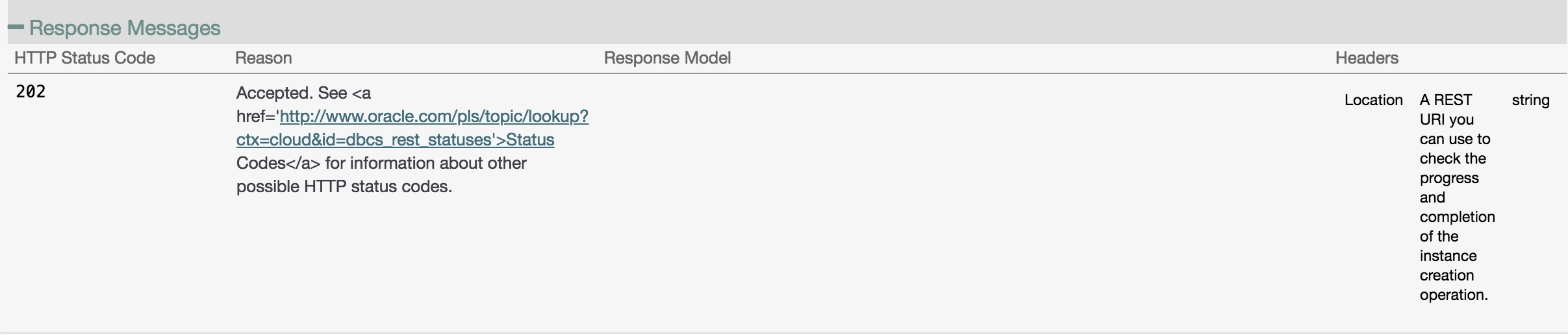
So that we can integrate the check in our wrapper (the source code is available at the end of this post and in this git repository).
Let’s use our wrapper:
$ python ./opc_api_wrapper.py
Usage:
opc_api_wrapper.py <service_name> create_instance
$ python ./opc_api_wrapper.py BDTSERV create_instance
creating opc instance BDTSERV...
InProgress (Starting Compute resources...)
InProgress (Starting Compute resources...)
InProgress (Starting Compute resources...)
InProgress (Configuring Oracle Database Server...)
InProgress (Configuring Oracle Database Server...)
InProgress (Configuring Oracle Database Server...)
InProgress (Configuring Oracle Database Server...)
InProgress (Configuring Oracle Database Server...)
InProgress (Configuring Oracle Database Server...)
InProgress (Configuring Oracle Database Server...)
InProgress (Configuring Oracle Database Server...)
InProgress (Configuring Oracle Database Server...)
InProgress (Configuring Oracle Database Server...)
InProgress (Configuring Oracle Database Server...)
InProgress (Configuring Oracle Database Server...)
Succeeded ( Service Reachabilty Check (SRC) of Oracle Database Server [BDTSERV] completed...)
opc instance BDTSERV created:
SSH access to VM [DB_1/vm-1] succeeded...
Oracle Database Server Configuration completed...
Successfully provisioned Oracle Database Server...
Service Reachabilty Check (SRC) of Oracle Database Server [BDTSERV] completed...
During the instance creation, you could also check the progress through the web interface:
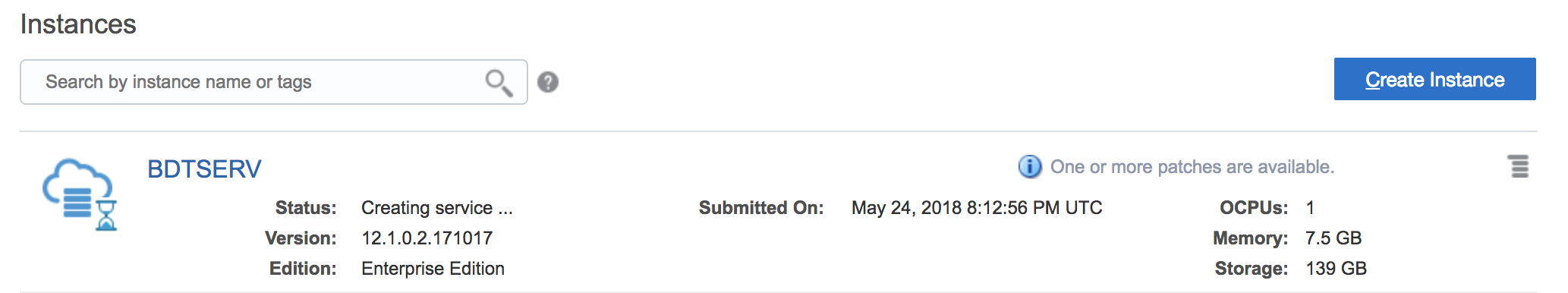
Source code:
# Author: Bertrand Drouvot
# Blog : http://bdrouvot.wordpress.com/
# opc_api_wrapper.py : V1.0 (2018/05)
# Oracle cloud API wrapper
from yaml import safe_load
import os
from os import path
import logging
import json
import requests
import time
from docopt import docopt
FORMAT = '%(asctime)s - %(name)s - %(levelname)-s %(message)s'
help = ''' Oracle Public Cloud Wrapper
Usage:
opc_api_wrapper.py <service_name> create_instance
Options:
-h Help message
Returns .....
'''
class APIError(Exception):
def __init__(self, message, status_code=None, payload=None):
Exception.__init__(self)
self.message = message
self.status_code = 415
def to_dict(self):
rv = dict()
rv['message'] = self.message
return rv
def launch_actions(kwargs):
dir_path = os.path.dirname(os.path.realpath(__file__))
try:
f = open('{0}/.oracleapi_config.yml'.format(dir_path), 'r')
config = safe_load(f)
except:
raise ValueError("This script requires a .oracleapi_config.yml file")
exit(-1)
if kwargs['create_instance']:
create_instance(kwargs['service_name'],dir_path,config)
def return_last_from_list(v_list):
for msg in (v_list[0], v_list[-1]):
pass
return msg
def print_all_from_list(v_list):
for mmsg in v_list:
print mmsg
def check_job(config,joburl):
IDENTITY_DOMAIN_ID = config['identityDomainId']
USERNAME = config['username']
PASSWORD = config['password']
client = requests.Session()
client.auth = (USERNAME, PASSWORD)
client.headers.update({'X-ID-TENANT-NAME': '{0}'.format(IDENTITY_DOMAIN_ID)})
response = client.get("{0}".format(joburl))
jsontext= json.loads(response.text)
client.close()
return (jsontext['job_status'],jsontext['message'])
def create_instance(service_name,dir_path,config):
logfile = config['logfile']
logging.basicConfig(filename=logfile, format=FORMAT, level=logging.INFO)
IDENTITY_DOMAIN_ID = config['identityDomainId']
USERNAME = config['username']
PASSWORD = config['password']
data = json.load(open('{0}/prov_database.json'.format(dir_path), 'r'))
data['serviceName'] = service_name
print "creating opc instance {0}...".format(service_name)
client = requests.Session()
client.auth = (USERNAME, PASSWORD)
client.headers.update(
{'content-type': 'application/json',
'X-ID-TENANT-NAME':'{0}'.format(IDENTITY_DOMAIN_ID)})
response = client.post("https://dbcs.emea.oraclecloud.com/paas/service/dbcs/api/v1.1/instances/{0}".format(IDENTITY_DOMAIN_ID), json=data)
if response.status_code != 202:
raise APIError(response.json()['message'])
jobburl = response.headers['Location']
jobsstatus = "InProgress"
while (jobsstatus == "InProgress"):
time.sleep(120)
jobsstatus,jobmessage = check_job(config,jobburl)
print "{0} ({1})".format(jobsstatus,return_last_from_list(jobmessage))
client.close()
print ""
print "opc instance {0} created:".format(service_name)
print ""
print_all_from_list(jobmessage)
#
# Main
#
def main():
arguments = docopt(help)
for key in arguments.keys():
arguments[key.replace('<','').replace('>','')] = arguments.pop(key)
launch_actions(arguments)
if __name__ == '__main__':
main()
Conclusion
We have been able to wrap the instance creation APIs with Python. We have also included a way to check/follow the creation progress. Wrapping the APIs with Python gives flexibility, for example you could launch ansible playbook(s) from the wrapper once the instance creation is done.