If you don’t plan to install the 11gR2 database software after a 12.1.0.2 clusterware installation, I guess there is no need for you to read this post.
I just want to share the issue I got and the way you could workaround it. The purpose of this post is just to save your time, in case of.
So, after a 12.1.0.2 clusterware installation (on a 2 nodes RAC cluster), I decided to install the 11.2.0.4 database software. I launched the runInstaller, followed the install process until the Step 4:
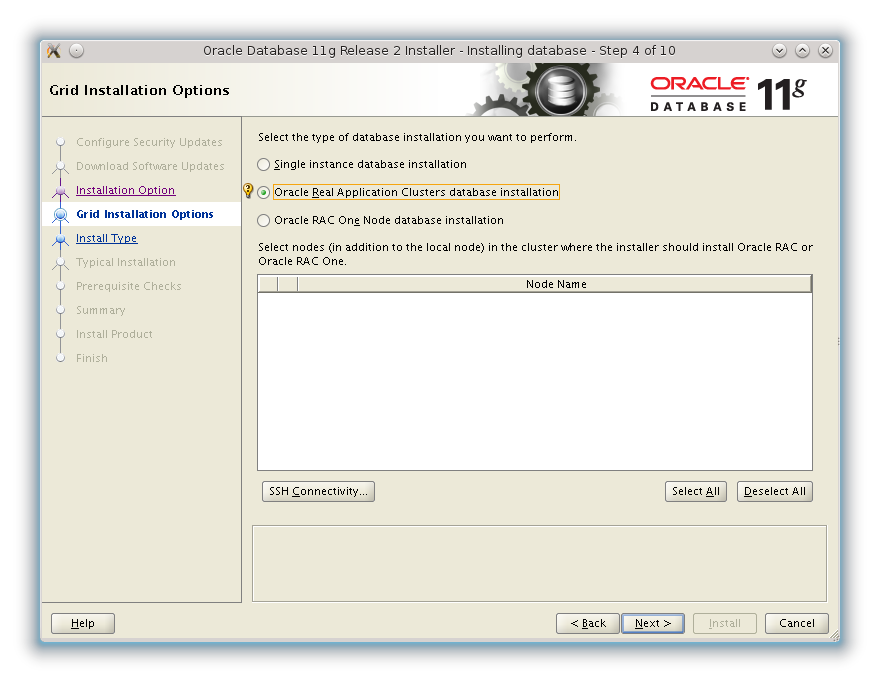
As you can see the nodes that are part of the cluster have not been proposed and clicking next would produce “CRS is not installed on any of the nodes”.
The first question you may ask is: Is the 11gR2 database compatible with CRS 12.1? Yes it is, as you can see here:
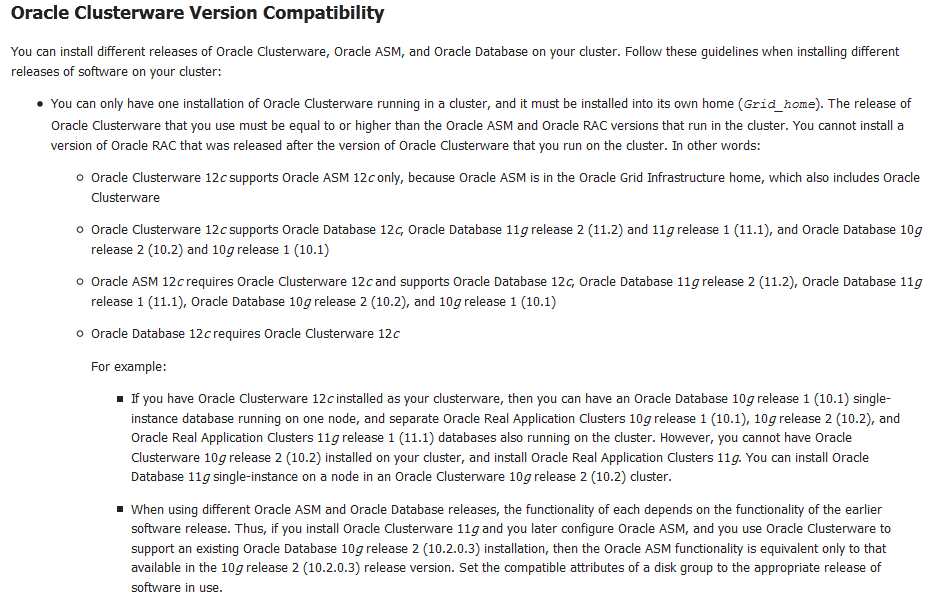
As I am curious, I canceled the 11gR2 database software installation and gave a try with the 12.1.0.2 database software. The Step 4 produced:
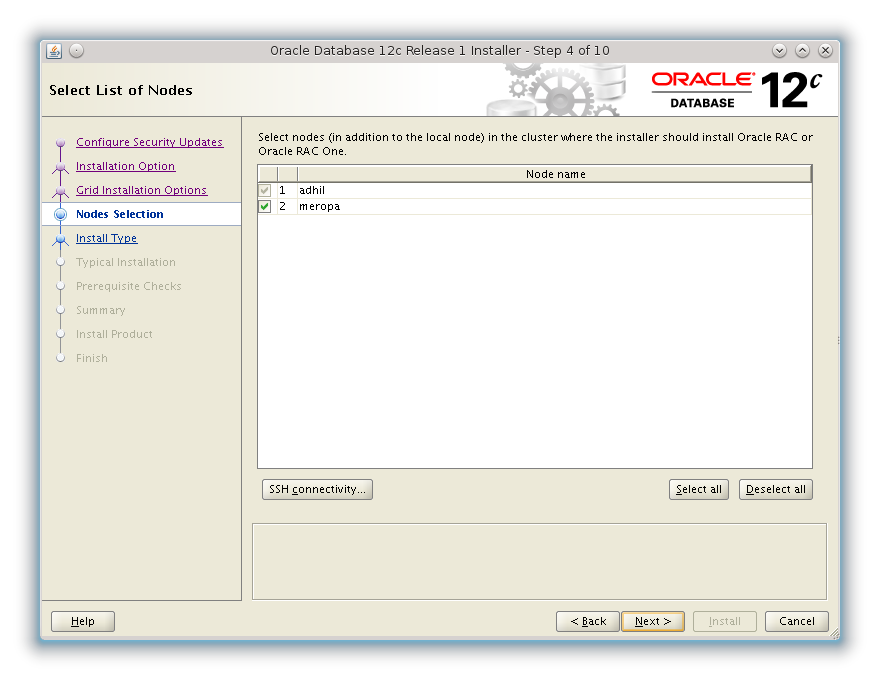
As you can see the nodes that are part of the cluster have been proposed.
I canceled the 12.1.0.2 database software installation and I had a look to the Inventory. Then I discovered that the CRS=”true” flag was not set for the 12.1.0.2 GI HOME:
$ cat /etc/oraInst.loc | grep inventory_loc
inventory_loc=/ec/poc/server/oracle/olrpoc1/u000/oraInventory
$ cat /ec/poc/server/oracle/olrpoc1/u000/oraInventory/ContentsXML/inventory.xml
..
HOME NAME="OraGI12Home1" LOC="/ec/poc/server/oracle/olrpoc1/u000/product/GRID.12.1.0.2" TYPE="O" IDX="1"
..
Then I added the the CRS=”true” flag that way:
$GI_HOME/oui/bin/runInstaller -updateNodeList ORACLE_HOME="/ec/poc/server/oracle/olrpoc1/u000/product/GRID.12.1.0.2" CRS=true
So that:
$ cat /ec/poc/server/oracle/olrpoc1/u000/oraInventory/ContentsXML/inventory.xml
..
HOME NAME="OraGI12Home1" LOC="/ec/poc/server/oracle/olrpoc1/u000/product/GRID.12.1.0.2" TYPE="O" IDX="1" CRS="true"
..
Then I relaunched the 11.2.0.4 database software installation, and the Step 4 produced:
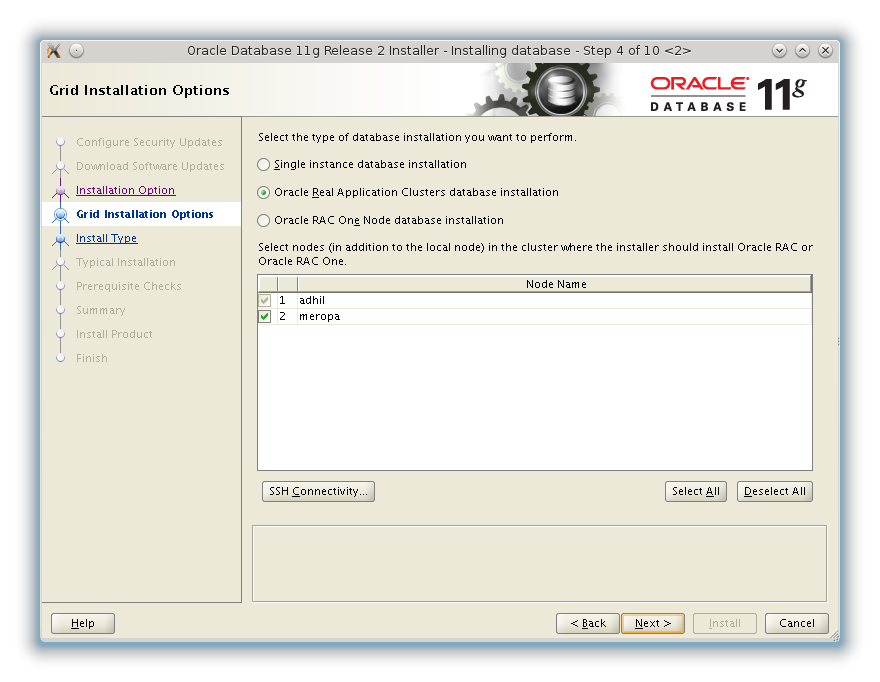
As you can see the nodes have been proposed so that I have been able to complete the installation successfully.
Remarks:
- MOS 1053393.1 provides more details about the CRS=”true” flag.
- I guess the “issue” will be the same for database software >=10.1 and < 12.1 (But I did not test it).
- On another RAC, I upgraded the GI from 12.1.0.1 to 12.1.0.2 and then the CRS=”true” flag has been set automatically for the 12.1.0.2 GI.
Conclusion: After a 12.1.0.2 CRS installation,
- You may need to put the CRS=”true” flag to avoid this issue during a 11gR2 database software installation.
- You don’t need to put the CRS=”true” flag during a 12.1.0.2 database software installation as the issue does not appear.
- It looks like you won’t hit the issue if the GI has been upgraded to 12.1.0.2 (See third remark).